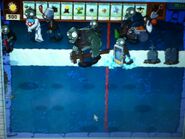- This article is about how to execute the hack on the PC Version of Plants vs. Zombies. For how to do it on the Mac, see I, Zombie hack/Mac.

Zomboni and Hypno-shrooms in I, Zombie Endless
The I, Zombie hack is a common hack for Plants vs. Zombies which is achieved through editing saved games or PvZ Tools. Unlike most hacks, it does not require Cheat Engine or other external hacking programs, unless if you are using PvZ Tools. This hack will bring other zombies (like Newspaper Zombie) into I, Zombie Levels.
- For other hacks, see hacking guide.
Steps (normal)
- Choose Your Seeds (choose plants that represents zombies you want. See below)
- Play any survival levels, make sure you have enough sun.
- Save the game (go to Main Menu).
- Change the saved data to any of the I, Zombie Levels by renaming it.
IMPORTANT NOTES:
- It's not recommended to place any "plants" that are unlocked after Cabbage-pult, as they just give weird results or crash the game.
- The Upgrade plants can only be placed if their downgrades are present on the lawn.
- It is also not recommended to use seed packets seen in minigames, because most of those will crash the game.
| Plants | Zombies |
| Peashooter | Zombie |
| Sunflower | Flag Zombie (If GOTY version, include Zombatar Flag Zombie) |
| Cherry Bomb | Conehead Zombie |
| Wall-nut | Pole Vaulting Zombie |
| Potato Mine | Buckethead Zombie |
| Snow Pea | Newspaper Zombie |
| Chomper | Screen Door Zombie |
| Repeater | Football Zombie |
| Puff-shroom | Dancing Zombie |
| Sun-shroom | Backup Dancer |
| Fume-shroom | Ducky Tube Zombie |
| Grave Buster | Snorkel Zombie |
| Hypno-shroom | Zomboni |
| Scaredy-shroom | Not full Zombie Bobsled Team |
| Ice-shroom | Dolphin Rider Zombie |
| Doom-shroom | Jack-in-the-Box Zombie |
| Lily Pad | Balloon Zombie |
| Squash | Digger Zombie |
| Threepeater | Pogo Zombie |
| Tangle Kelp | Zombie Yeti |
| Jalapeno | Bungee Zombie |
| Spikeweed | Ladder Zombie |
| Torchwood | Catapult Zombie |
| Tall-nut | Gargantuar |
| Sea-shroom | Imp |
| Plantern | Dr. Zomboss |
| Cactus | Peashooter Zombie |
| Blover | Wall-nut Zombie |
| Split Pea | Jalapeno Zombie |
| Starfruit | Gatling Pea Zombie |
| Pumpkin | Squash Zombie |
| Magnet-shroom | Tall-nut Zombie |
| Cabbage-pult | Giga-gargantuar |
| Flower Pot | Flying Peashooter (Original Flag Zombie without hair in GOTY) |
| Kernel-pult | Floating Puff-shroom (Parts of a Peashooter floating in the air in GOTY) |
| Coffee Bean | Floating Marigold Sprout (Puff-shroom floating in the air in GOTY) |
| Garlic | Ladder Zombie without ladder (Growing Marigold Sprout if GOTY version) |
| Umbrella Leaf | Game Crash |
| Marigold | Sprout of Marigold floating in the air (Floating splash if GOTY version) |
| Melon-pult | Sunflower floating in the air (Growing Marigold Sprout if GOTY version) |
| Gatling Pea | Game Crash (Marigold Sprout in GOTY version) |
| Twin Sunflower | Game Crash |
| Gloom-shroom | Zombie Head from loading screen (Growing Marigold Sprout if GOTY version) |
| Cattail | Invisible Zombie (Dead Zomboni if GOTY version) |
| Winter Melon | Game Crash (A floating Lawn Mower if GOTY version) |
| Gold Magnet | Game Crash (Zombie head from loading screen if GOTY version) |
| Spikerock | Invisible Zombie that causes sod roll effect (A floating Sun-shroom in GOTY version) |
| Cob Cannon | Wall-nut from wallnut bowling (Game Crash if GOTY Version) |
| Imitater | Game Crash (Floating splash if GOTY version) |
| Explode-o-nut | The credits ("Zombies on Your Lawn") (Growing Marigold Sprout if GOTY version) |
| Giant Wall-nut | Invisible Zombie that causes "FINAL WAVE" text (Game Crash if GOTY Version) |
| Sprout | Part of a Peashooter (Game Crash if GOTY Version.) |
| Backwards Repeater | Game Crash (Invisible Zombie that causes sod roll effect if GOTY Version) |
| Beghouled Shuffle Plants | Game Crash |
| Beghouled Refill Crater | Game Crash |
| Sun packet | Game Crash (Parts of a Peashooter floating in the air in GOTY) |
| Diamond packet | Game Crash |
| Snorkel Zombie packet from Zombiquarium | Floating Marigold Sprout (Invisible Zombie that causes sod roll effect if GOTY Version) |
| Trophy packet from Zombiquarium | Invisible Zombie that causes sod roll effect (Zombie head from loading screen in GOTY version) |
| Name | Saved data Name |
| Survival: Day | game1_1.dat |
| Survival: Night | game1_2.dat |
| Survival: Pool | game1_3.dat |
| Survival: Fog | game1_4.dat |
| Survival: Roof | game1_5.dat |
| Survival: Day (Hard) | game1_6.dat |
| Survival: Night (Hard) | game1_7.dat |
| Survival: Pool (Hard) | game1_8.dat |
| Survival: Fog (Hard) | game1_9.dat |
| Survival: Roof (Hard) | game1_10.dat |
| Survival: Day (Endless) | game1_11.dat |
| Survival: Night (Endless) | game1_12.dat |
| Survival: Endless | game1_13.dat |
| Survival: Fog (Endless) | game1_14.dat |
| Survival: Roof (Endless) | game1_15.dat |
| I, Zombie Puzzle Name | Saved Data Name |
| I, Zombie | game1_61.dat |
| I, Zombie Too | game1_62.dat |
| Can You Dig It? | game1_63.dat |
| Totally Nuts | game1_64.dat |
| Dead Zeppelin | game1_65.dat |
| Me Smash! | game1_66.dat |
| ZomBoogie | game1_67.dat |
| Three Hit Wonder | game1_68.dat |
| All your brainz r belong to us | game1_69.dat |
| I, Zombie Endless | game1_70.dat |
Note: If you are user two, change "game2_1.dat" instead of "game1_1.dat", or you will change other user's data.
Note: If you change the data and another userdata has the same name, delete the I, Zombie Data that you have.
- All the plants you plant in I, Zombie will be changed to Zombies match the table above.
Tricks[]
- Plant as many Zombie Yeti as you can in I, Zombie, then change to Last Stand "game1_31.dat". Use instants to kill all Zombie Yetis and collect the diamonds for easy gold farming.
- (GOTY only) Planting the Imitater Tangle Kelp in I, Zombie will not get Zombie Yeti, but get the invisible zombie. Change I, Zombie data with it and kill that zombie with instant kill. You will get the Zen Garden plant. If you did this on the old PC version, it still produces a game crash.
- This works well with Unlimited Sun and Instant Refill (see hacking guide).
- It is possible to make your own I, Zombie levels like this. First, go to survival: night and make the I, Zombie level setup (sun hack recommended). Then, beat 1 wave. choose the plants that correspond with the zombies you want players to use.

An example of a custom I, Zombie level
- Then, get your sun to what you want it to start at. then, before any zombies appear, change save data from game1_2.dat to game1_61.dat (user 2 is game2_2.dat and game2_61.dat, 3 is game3_2.dat and game3_61.dat, etc.). then, copy/paste the I, Zombie level outside of that folder (keep it #_61.dat). go into I, Zombie, and there you go! If you fail, go to the main menu, delete #_61.dat, and copy/paste the copied file there. To share it, put the file in sendspace, mediafire, etc. and put it up for download.
- However, the zombies' prices are off (25 for Balloon Zombie, 150 for Conehead Zombie, etc.) except for Bungee Zombie, which will retain its cost of 125 because Jalapeno has the same sun cost.
- If you spawn too many, the game will crash.
- You can also make your own I, Zombie levels. Firstly, do the same thing on hybrid mini-games and freeze the address. Secondly, play a Night Survival you played. It will show the plants you planted become card-boards. Thirdly, you can play an I, Zombie level without changing user file. (Note: The level still have Lawn Mowers. And you can play it by playing anything, including Zen Garden.)
- If you put Tangle Kelp on the leftmost column, and then change it back to survival, you can make the Zombie Yeti eat your brains, provided that there are no lawn mowers on the row where you put the Zombie Yeti at.
Gallery[]
If you put down too many Planterns, zombies will disappear
Videos[]
Trivia[]
- If you have plants in Survival, then change the game mode to I, Zombie, the plants will become cardboard plants and still move.
- They will stop moving once they perform their tasks.
- Zombie Yeti can still appear if you place Tangle Kelp, even if you have not encountered him yet.
- You cannot get Zombologist or Cryptozombologist for doing this.
- Imps thrown by Gargantuars and Giga-gargantuars take three hits in I, Zombie.
- Lawn Mowers will still remain after you changed Survival to I, Zombie.
- All plants, when using the Mac version, either create game crashes, are normal Zombies, or random glitches could happen (see I, Zombie hack/Mac for more details).
- Some minigames (like Beghouled) can crash the game.
| V · T · E |
| Hacks | Guide · I, Zombie (Mac) · Modify Plants vs. Zombies · Plant transformations · User file format · Canceled mini-games/Limbo Page · Hybrid mini-games |
| Gallery | Gallery of mods |